Install apache webserver :
$ sudo apt-get install apache2
Install php5:
$ sudo apt-get install php5-gd
Install mysql server:
$ sudo apt-get install mysql-server
Create a virtual host file ‘localtimetrack.com’ :
$ sudo cp /etc/apache2/sites-available/000-default.conf /etc/apache2/sites-available/localtimetrack.com.conf
Edit localtimetrack.com.conf file root directory :
sudo nano /etc/apache2/sites-available/localtimetrack.com.conf
In that edit line :
ServerName localtimetrack.com DocumentRoot /var/www/timetracker
Save changes by : ctrl+x then Y+enter
Enable new virtual host file ‘localtimetrack.com.conf’ :
sudo a2ensite localtimetrack.com.conf sudo service apache2 restart
Update Hosts file from /etc :
127.0.1.1 bhrgv-laptop-3443 localtimetrack.com
Now start implementing Anuko Time Tracker.
Download source code .zip from site :
https://www.anuko.com/download/time_tracker/time_tracker.zip
Unzip source code file into var/www directory:
$ sudo cp Downloads/time_tracker.zip /var/www
$ sudo unzip /var/www/time_tracker.zip
Allow Writing to WEB-INF/templates_c/ :
$ cd timetracker/WEB-INF $ chmod 777 templates_c/
Open mysql server :
$ mysql -h localhost -u root -p
Create Database and grant privilages :
mysql> CREATE DATABASE timetracker CHARACTER SET = 'utf8'; mysql> GRANT ALL PRIVILEGES ON timetracker.* TO 'ttuser'@'localhost' IDENTIFIED BY 'root123'; mysql>exit
Create Config file :
$ cd WEB-INF $ cp config.php.dist config.php
Change values of config.php :
$ sudo nano config.php
In that change line :
define('DSN', 'mysql://ttuser:root123@localhost/timetracker');
Also add parameter ‘timetracker’ to line :
define('APP_NAME', 'timetracker');
Exit by pressing ctrl+x then Y+enter
Create Time Traker DB structure with dbinstall.php :
Type http://localtimetrack.com/dbinstall.php in browser
Then select first option ‘Create database structure’
Then revoke rights of dbinstall.php :
chmod 000 dbinstall.php
Login onto home page now :
http://localtimetrack.com
Enter user name : admin and password : secret, then Create a Team
Logout and then login with admin name of team and the password
Go on Project then create a project
Add details with time date and note, save it.
There you go!
You have now successfully installed Anuko Time Tracker.


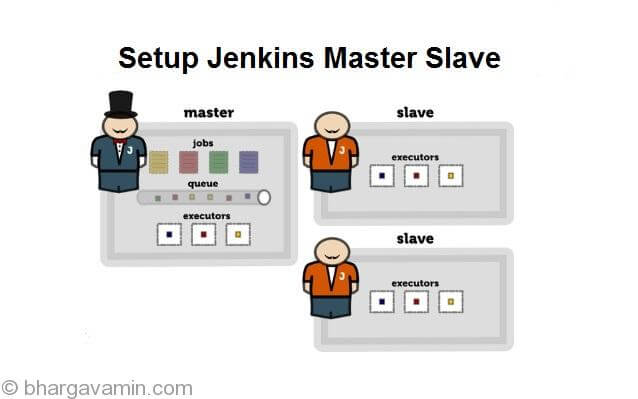






Social Profiles