Steps to install Node.js on CentOS AWS in no time
You can also follow same steps to install Node.js for other OS such as Amazon Linux AMI and RedHat (rhel). Steps to install Node.js on CentOS AWS are as follows :
Step 1 : Install git
sudo yum install git
Step 2 : Clone repository
git clone https://github.com/bhargavamin/Nodejs-installation-AWS.git
Step 3 : Execute the installation script install-nodejs.sh
cd Nodejs-installation-AWS
sudo bash install-node.sh
Step 4 : Compile and install native addons from npm you may also need to install build tools:
sudo yum install gcc-c++ make
or: sudo yum groupinstall 'Development Tools'
Step 5 : Install Nodejs
sudo yum install -y nodejs
Once done go ahead and check the version of node and npm with following commands:
node -v npm -v
That’s it you’ve successfully installed Node.js on CentOS (AWS)
Deploying sample Node.js app using Hapi :
Step 1 : After following above steps of installation go ahead and make a directory
mkdir hapiapp && cd hapiapp
Step 2 : Create a file index.js and copy paste following content in it
var Hapi = require('hapi'); var server = new Hapi.Server(); server.connection({port: 3000}); server.route({ method: 'GET', path: '/{yourname*}', handler: function(req, reply) { reply('Hello ' + req.params.yourname + '!') } }); server.start(function(){ // boots your server console.log('Now Visit: http://localhost:3000/YOURNAME') }); module.exports = server;
Step 3 : Install Hapi
npm install hapi
Step 4 : Run the node server using following command
node .
Visit: http://serveripaddress:3000/YOURNAME (in your browser)
Note : Make sure you have opened port 3000 in AWS security groups.
If everything is configured properly you will see a message in brower, which means you’ve successfully installed a demo app on Node.js using Hapi
Thank you for reading!
If any queries feel free to comment or write at mail@bhargavamin.com.




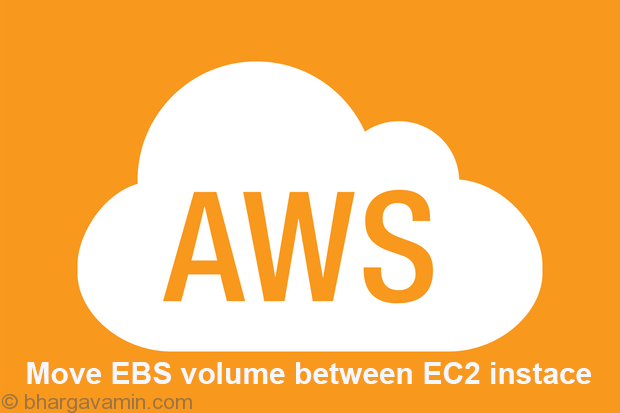







Social Profiles