Recently I’ve been having issue creating MySQL user on RDS instance, suprisingly it is straight forward task as it seems.
You can do this to create admin-level user for my MySQL databases. It can be used to replace the ‘root’ user with another full-permissions user, for slightly improved security.
I was able to figure out the issue after going through MySQL documentation.
The thing which wont work :
Create User demo@'localhost' IDENTIFIED BY "demo@password";GRANT ALL PRIVILEGES ON *.* TO 'demo'@'localhost' WITH GRANT OPTION; FLUSH privileges;
Create User demo@'%' IDENTIFIED BY "demo@password";GRANT ALL PRIVILEGES ON *.* TO 'demo'@'%' WITH GRANT OPTION; FLUSH privileges;
Create User demo@'localhost' IDENTIFIED BY "demo@password";GRANT ALL PRIVILEGES ON *.* TO 'demo'@'%' IDENTIFIED BY "demo@password"; FLUSH privileges;
Create User demo@'localhost' IDENTIFIED BY "demo@password";GRANT ALL PRIVILEGES ON *.* TO 'demo'@'%' IDENTIFIED BY "demo@password";GRANT ALL OPTIONS;FLUSH privileges;
Types of error you will come across :
Error Code: 1045. Access denied for user 'demo'@'%' (using password: YES)
Error Code: 1064. You have an error in your SQL syntax; check the manual that corresponds to your MySQL server version for the right syntax to use near ''%'.* TO 'demo'@'%' WITH GRANT OPTION' at line 1
SOLUTION :
After many attempts I was able to figure out the correct syntax :
CREATE USER 'demo'@'localhost' IDENTIFIED BY 'demo@password'; GRANT SELECT,INSERT,UPDATE,DELETE,DROP ON `*`.* TO 'demo'@'%' IDENTIFIED BY 'demo@password' WITH GRANT OPTION; FLUSH PRIVILEDGES;
Let me know if this does not work in comments section below.
References :
http://docs.aws.amazon.com/AmazonRDS/latest/UserGuide/UsingWithRDS.MasterAccounts.html
Hope this help!
-Bhargav



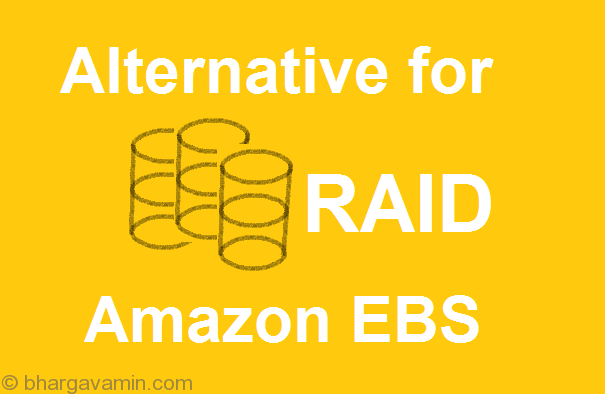








Social Profiles