This series of articles will give you insight on how you can setup and build a WordPress website.
It was an overwhelming response for the launch my blog exactly a month ago. So finally as per a lot of requests I have decided to help of my readers, who are also willing to make their own blog/website. For them I’m starting a whole new series on how to “build a WordPress website”.
This series of articles is a small effort to help them build a WordPress website of their own.
Lets get started : First of all – Basics!
What is WordPress?

WordPress is an online, open source website creation tool written in PHP. In layman’s term, it’s probably the easiest and most powerful blogging and website content management system (or CMS) in existence today.
Why WordPress? why not another CMS?
WordPress has evolved throughout the years into a versatile Content Management System(CMS). You use WordPress to create a simple blog or you can create fully functional websites and mobile applications.
Simplifying “WHY?” here :
- OpenSource : Free to use and easy to customize.
- Easy to learn and use : You don’t have to write long codes, You’ve simple GUI to use.
- Variety of options (Plugins & Themes): Free templates (themes) to choose from, which enables you to give your website any look you want. There is a WordPress theme for just about everything. Whether you want a photography theme, magazine theme, portfolio theme, or an eCommerce theme.
- Easy To Manage : WordPress comes with built-in updater that allows you to update your plugins and themes from within your WordPress admin dashboard. It also notifies you when there is a new version of WordPress is available, so you can update it by just clicking a button.
- Safe and Secure : WordPress is developed with security in mind, so it is considered quite safe and secure to run any website. However, just like the real world, the internet can be an uncertain place but you can use plugins to increase the security of your website.
- Search Engine Friendly : WordPress is written using standard compliance high quality code and produces semantic mark up which makes your site very attractive to search engines.
Getting Started :
Things you’ll need :
- Windows, Linux or Mac based system
- Internet access
- Minimum knowledge of commands (Linux) but not compulsory
- Apache Webserver and MySQL server installed or the easy way just download XAMPP(Windows/Linux), MAMP(for Mac).
Next, We will start first with the installation of WordPress on a local system.
I’ll be publishing article on it soon. Till then you can subscribe to my blog for further posts and updates regarding this series.
Gear up,Thank you!





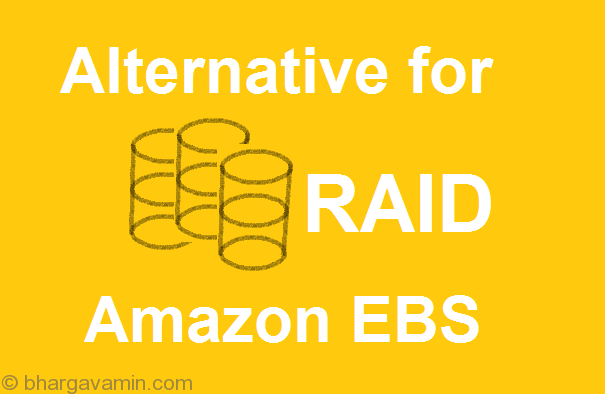






Social Profiles