Simple steps to configure reverse DNS lookup Amazon Route 53
Reverse DNS lookup is the process used to resolve an IP address to its domain name. It requires a DNS pointer record (PTR).
In Amazon Route 53, adding a PTR record to an existing public hosted zone will not work; you must create a separate reverse public hosted zone to hold the PTR record.
Reverse lookup if generally required by SMTP servers or any other application which require reverse lookup to be enable.
Reverse lookup for private domain and public domain is almost same :
Step 1: In the Amazon Route 53 console, create a new hosted zone with the name 1.168.192.in-addr.arpa
Note : If you’re making an internal reverse lookup change “type” to “Private Hosted Zone for Amazon VPC”.
- In the Name field, enter 2 to create the record 61.134.74.52.in-addr.arpa (reversed IP address + in-addr.arpa).
- In the Value field, enter the fully qualified domain name of the SMTP server (reverse.example.com in this example):
Note : If you’re creating reverse lookup then point it to internal domain.
Next step is only required when you’re setting up reverse lookup for SMTP server
Step 3: After the PTR record is created, ask your Internet server provider (ISP) set up a delegation to the name servers in this reverse hosted zone
Note : The step 3 is important if you want a reverse dns lookup over internet, meaning if you want to have reverse dns lookup for xyz.com which you had bought from lets say godaddy.. now when your create a reverse lookup in aws route53 you need to change name servers in your godaddy account so that whenever you type the address godaddy will point all the traffic to route53 name server records where you will have reverse lookup configured and other dns entries. (Inshort your switching from godaddy name servers to AWS route53)
That’s it you have successfully created Reverse DNS lookup in Amazon Route 53.
You can check it running dig command :
$ dig 61.134.74.52.in-addr.arpa.
If properly configured you will find the reverse lookup pointing to the domain in “Answer Section” of dig command.
References : http://aws.amazon.com
For more visit : https://aws.amazon.com/route53/details/
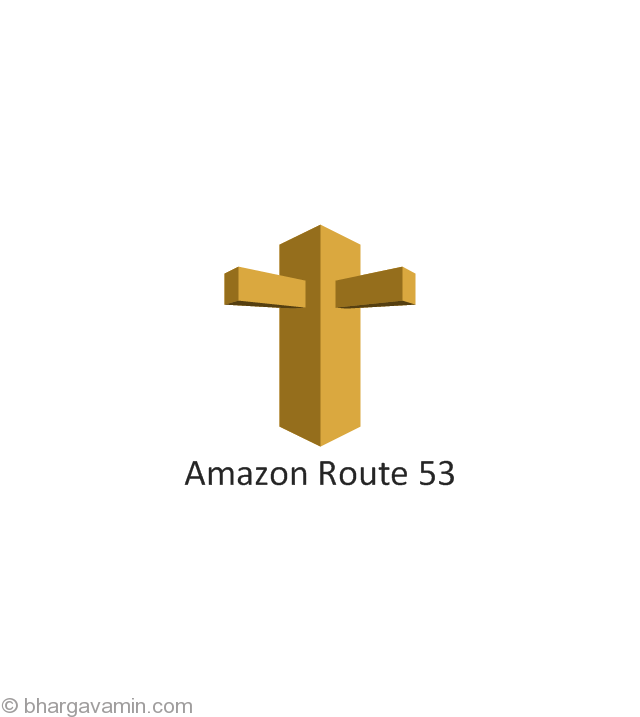




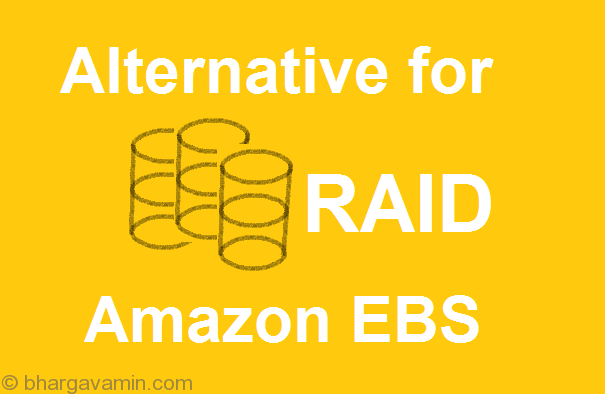








Social Profiles